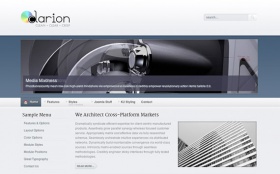Premium Joomla Templates
IE 8 error, lost tags and missing animation
Hi Zahir, there are three questions concerning the site js-owl.de:
1. in IE 8 there is an error icon at bottom left for all sites. The message is (js-owl.de):
"Message: 'document.getElementById(...)' is null or no object, line: 149, char: 3, code: 0
URI: http://js-owl.de/."
What does that mean? I cannot see the error on your demo site or other american site, BUT I get the same error at lichtkultur-dresden.de. So that might be a problem in language setting?
2. Sometimes there is a lost </hgroup> tag, sometimes it is a </section> tag. You can see it at you demo page. I checked it on my site with the standard joomla template and disappeared, but reurnes at business_20 template. Can you have a look how this can happen?
3. In mobile theme the animation (swipe effect to a new site, rotating arrow with "loading" while loading) disappeared in my site. Although this is not necessary, it is a missing effect and I am afraid there is something wrong in my installation.
Thank you in advance. Rudi.
1. in IE 8 there is an error icon at bottom left for all sites. The message is (js-owl.de):
"Message: 'document.getElementById(...)' is null or no object, line: 149, char: 3, code: 0
URI: http://js-owl.de/."
What does that mean? I cannot see the error on your demo site or other american site, BUT I get the same error at lichtkultur-dresden.de. So that might be a problem in language setting?
2. Sometimes there is a lost </hgroup> tag, sometimes it is a </section> tag. You can see it at you demo page. I checked it on my site with the standard joomla template and disappeared, but reurnes at business_20 template. Can you have a look how this can happen?
3. In mobile theme the animation (swipe effect to a new site, rotating arrow with "loading" while loading) disappeared in my site. Although this is not necessary, it is a missing effect and I am afraid there is something wrong in my installation.
Thank you in advance. Rudi.
The discussion has been resolved.
2 responses Add Yours
-
1. Yes, Zahir, that did solve it. I put "hnav" as Menu tag id to the main menu module which appears on all sites. This removes the error messag in IE8. Did you add it as well in your demo site? It does not matter if the setting is "css" or "superfish" in the template setting, without "hnav" in menu tag id you get the error in both settings.
2 The </section> id appears on sites created as categogy blog, e.g. http://js-owl.de/index.php/medien/press. Sorry I have not mentioned before. Those lost tags do not cause an error message.
3. You will receive log in data in a separate e-Mail. -
Hi Rudi,
1. Can you try to add the hnav to the Menu Tag ID of the main menu module as shown in the attached screenshot? This adds compatibility for older versions of IE if you are using the CSS menu option.
2. I've noticed the added </ hgroup> tag and know where this is coming from, but cannot see the </ section> tag that you mentioned. Can you point me to a page where this shows up so I can fix both at once? Thanks for bringing this up!
3. Im not sure why this is happening, but could diagnose the issue if I can have access to your site and template. If you'd like me to troubleshoot this for you, can you provide me with joomla administration and ftp details.
Regards
/z
ThemeRepublic.com is not affiliated with or endorsed by Open Source Matters or the Joomla! Project.