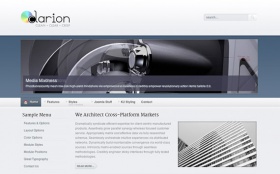Premium Joomla Templates
Jcomments not showing up in Pangea-theme
First things first, I think Pangea is a beautiful theme so simple but also so right, just love it.
However I am having some problems as I'm trying to get JComments to work with K2 using this theme.
The comment form from JComments doesn't show up at all it is instead the original K2 comments form. I have selected other themes for the site and then the JComments form shows up properly.
It seems that JComments have some issues with K2 and the cache that produce a similar result, I don't use any caching as far as I know though.
This is an example where this happens:
[url:15zo309n]http://scout.lekoteket.se/index.php?option=com_k2&view=item&id=30:mareld-2010-public&Itemid=5[/url:15zo309n]
Best regards and thank you for releasing this great theme!
Tyko Brising
However I am having some problems as I'm trying to get JComments to work with K2 using this theme.
The comment form from JComments doesn't show up at all it is instead the original K2 comments form. I have selected other themes for the site and then the JComments form shows up properly.
It seems that JComments have some issues with K2 and the cache that produce a similar result, I don't use any caching as far as I know though.
This is an example where this happens:
[url:15zo309n]http://scout.lekoteket.se/index.php?option=com_k2&view=item&id=30:mareld-2010-public&Itemid=5[/url:15zo309n]
Best regards and thank you for releasing this great theme!
Tyko Brising
The discussion has been locked.
13 responses Add Yours
-
0So you sometimes get jComments to show up and sometimes not depending on which computer you are using?
Just to be clear the comments in the database are seen in the jComments administration panel and not K2?
How did they come in to the database? Are they written on-line with jComments or are they imported to jComments from som other commenting system?
In the first case where the Pangea theme enabled at the time?
Lots of questions, hope you don't mind
-
0Hi tyxo,
thank you for your attention and answer.
Of course I don't mind for the questions.
1. Yes - on my home computer I see some of the comments, on my work PC other.
2. "Just to be clear the comments in the database are seen in the jComments administration panel and not K2?"
Yes, they are shown under the jcomments administration panel
3. "How did they come in to the database? Are they written on-line with jComments or are they imported to jComments from som other commenting system?"
They are written online.
4. "In the first case where the Pangea theme enabled at the time?"
Yes, pangea theme is enabled by default -
0Hi Tyko,
Any Progress -> Yes and No.
I have done most of the changes but couldnt put my finger on why jComments doesnt play nice with rest of the K2 styling - which is what was holding me from releasing it. I dont think I will have a fix for the jcomments just yet though as I will need to dig a little deeper and see what may be causing this. -
0I have the same issue.
I was using the default K2 template, and with the JComment K2 plugin installed, JComment seamlessly integrated into my blog.
However, having seen this template, I decided to use the K2 Template overrides (not the entire template). The look and feel of the K2 Blog template is excellent, but it reverts to K2 comments, and fails to recognise JComments. -
0Yes jComments is enabled, it looks ok but the jComments toolbar and captcha is missing. But more importantly it is not jComments form that is displayed it is K2.
I made a comment on the page with a link to a "debug" page that i set up using the same type of page configured the same way but using another theme and there things work fin so there seem to be something with the theme that conflicts with K2 or jComments.
Actually it turns out i didn't, submitting does not work.
The link is <!-- m --><a class="postlink" href="/http://scout.lekoteket.se/index.php?option=com_k2&view=item&id=41:mareld-debug&Itemid=37#comments">http://scout.lekoteket.se/index.php?opt ... 7#comments</a><!-- m --> or the Debug menu item.
I really don't know enough about themes or Joomla to work it out myself so any help is appreciated.
Discussions are now locked. You will not be able to reply to this discussion
ThemeRepublic.com is not affiliated with or endorsed by Open Source Matters or the Joomla! Project.